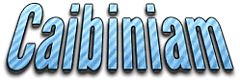Minecraft crafter
The crafter in Minecraft is a way that you can automate crafting other items. This is achieved by laying by the grid so that it will only take items that are needed to craft the item desired. You must ensure that only the items required to craft what you want are in the crafter or it will not work. To build a crafter it is sometimes a good idea to have a sorter attached so that the crafter only receives the items that you want it to. This is done by sending a redstone signal to the crafter.








This is the recipe to make crafter in Minecraft. This requires four iron ingots, a crafting table, a dropper and two redstone dusts. Place these into the crafting as per the diagram. This will then create a crafter.
The crafter is a tool in Minecraft that can automate the crafting of items. This is achieved by feeding the correct items into the crafter and then a redstone signal will be sent to the crafter that will trigger it and create one of the item that you requested. For many builds this can be used with a sorter as well to ensure that only the correct items are fed into the crafter.


In this section we will use an example of how to use the crafter. We will use an easy item so that we can explain it simply. For this example we will be creating some dye from flowers. This is a simple thing to make by hand but will show you how to use the crafter properly.


This is the layout when dealing with the crafter. If you look closely you will see that only the top left square can take items. When setting up the crafter it is essential that this part is set up correctly or it will not work. The raised buttons mean that no items will go into them and the lowered buttons will accept items.
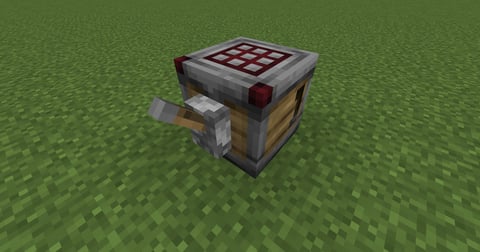
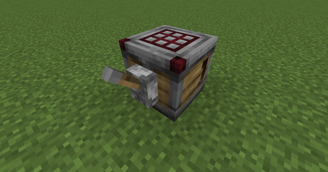
Here is a very simple design for a crafter. The player must do everything themselves. You need to load up the crafter block and then switch the lever. Every time you switch the lever 2 dyes will be produced.
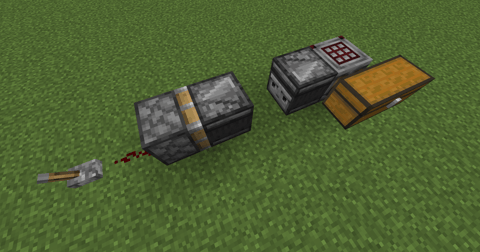
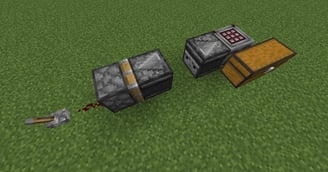
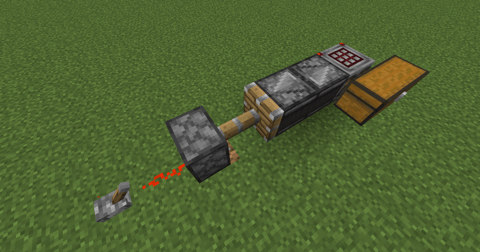
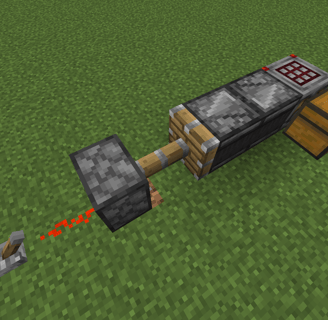
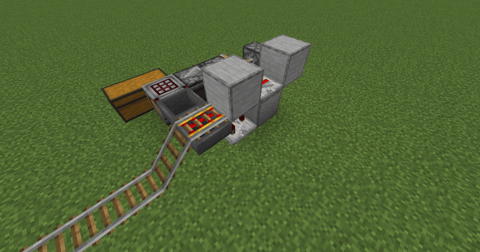
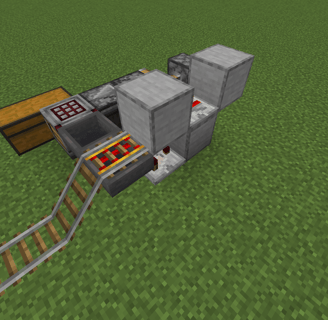
This is the layout so that the crafter can run semi automatically. The crafter will still have to be loaded by the player.
This is the layout with the sticky piston extended meaning that the circuit is complete and the crafter will go while there are items in the queue. This will create a semi automatic crafter as the player will still have to load the items into the crafter.
This is the fully automatic build. Simply build a minecart unloader that leads in to a hopper and then into the crafter. Be aware that if the crafter blocks get filled with the incorrect items then the crafter will stop working.