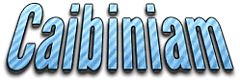Minecraft sorter


In this build we will be building a item sorter in Java edition 1.21.5.
This is quite a complicated build so please be sure to follow the instructions further on carefully. This build will sort items into chests for you so that the same items will end up in one chest saving you time when you are looking for an item. This build works by using a redstone contraption to sort items placed in one chest into separate chests. This build can be as big or small as the player needs by extending the build.


Hopper
Chest
Repeater
Comparator
Redstone torch
In this section we will discuss the materials and the ingredients that we need to make this build. This will give a concise list of the items and the recipe's to make them.
Hopper - To craft a hopper you will first need to craft a chest.
Redstone repeater and comparator - you will need to craft redstone torches to make comparators and repeaters.
Sort blocks - sort blocks need to named on an anvil before they become sort blocks.







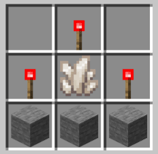

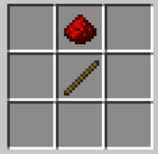


Here we will explain in detail how to build a sorter in Minecraft. Please follow the instructions carefully.














In the first section we need to place 2 rows of 6 stone blocks parallel to one another with a 1 block gap between them.
In the centre of these blocks place down 5 repeaters with the 2 prongs facing the way that you are placing your chests.
Next place down 6 double chests 2 blocks away from from the stone.
Attach 6 hoppers that lead in to the chests.
Place 5 redstone torches on each stone block that has a repeater touching it.
We leave the end empty so that any items that are not sorted will drop into these chests on the end.
Place another row of chests and hoppers on top of the others. Remember to place the hopers leading into the chests.
Place down 3 rows of stone blocks, they should start out touching the hoppers.
Place a row of comparators with the 2 prongs facing the hoppers.
Then place redstone dust on all of blocks showing remembering to leave the end blank.
Here we will place down another row of hoppers.
Starting from the blank end place your first hopper going directly into the hoppers below.
Next place 5 hoppers that point towards the comparators. This is done by facing the comparators and placing when highlighted.
We will place a final row of hoppers, once again place a hoper in the blank section pointing down into the hoppers.
Attach 6 extra hoppers onto this hopper, you should now have a total of 7 hoppers.
Place a chest on the end hopper, this is the hopper that is not over any chest.
This chest is where you will place items that need sorting.
In this step we will be placing down an anvil and naming a stack of blocks. For ease I have named them sort blocks.
Here we can see in the hot bar the blocks have been named.
This is how you get the sorter to work.
Select the hopper that is connected to the comparator. Place in a full stack of the item that needs to be sorted.
Then quickly fill up the other slots with 1 sort block in each. To do this quicker select the sort blocks and then hold down the right mouse button and drag across the 4 slots.
The item to sort will stop at 41 and then any item of this kind will go into the chests below.
Follow this final step for all of the hoppers that have been setup to sort.
Any items that are placed into the chest that do not have a corresponding item sorter set up will go into the chests that we left at the end of the row.