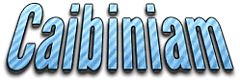Minecraft minecart unloader
This build is a minecart unloader built in Java edition 1.21.5.
It is used to load a minecart to enable the use of a transport system for your items. This is joined onto the end of a minecart track and then the minecart will be unloaded into a hopper and then a chest. This works by using a comparator, the minecart will come up to the powered rail if the minecart contains items the comparator will will send a signal to the redstone torch and un-power the rail causing the minecart to stop on the powered rail. The powered rail will be placed over a hopper, while the minecart is over the hopper the items will start to empty. When the minecart is empty the comparator will send the signal and the redstone torch will re-activate and the minecart will continue on its way.




Comparator
Repeater
Hopper
Chest
Redstone torch
Powered rail
Rail

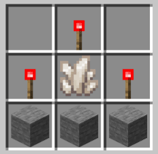







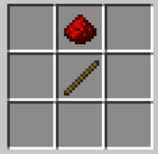




In this section we will discuss the materials and the ingredients that we need to make this build. This will give a concise list of the items and the recipe's to make them.
Hopper - you will need to craft a chest first.
Repeater and comparators - you will need to make redstone torches first.


Here we will explain in detail how to build a minecart unloader in Minecraft. Please follow the instructions carefully.
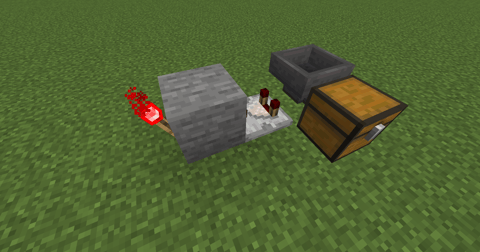


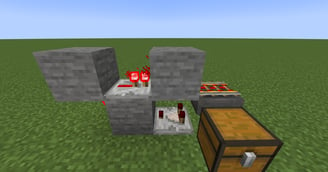
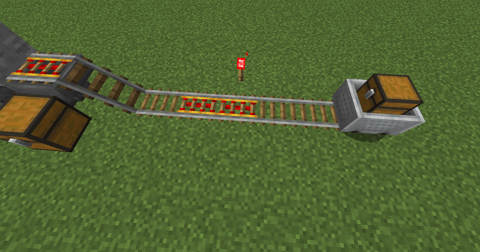

First lets place a stone block down.
Next place a redstone torch to the back of the stone block.
Place a comparator with the two prongs facing away from the stone block.
Next place a chest down like shown in the picture.
Place a hopper next to the comparator that leads into the chest.
First place a repeater on top of the stone block facing the comparator.
Attach stone block to the repeater on each side (you will have to crouch).
Finally in this section place a powered rail on top of the hopper.
Next place the rails down and a minecart.
Ensure that a standard rail is placed next to the powered rail on the hopper.